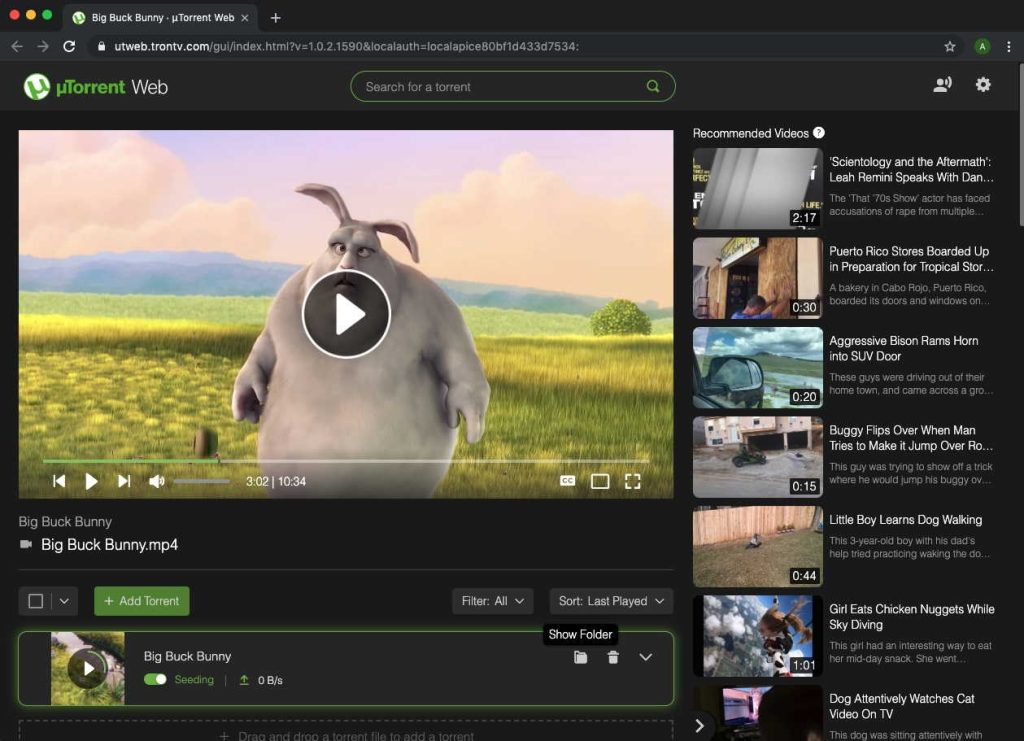The most popular torrent client for Mac stopped working two years ago with Catalina and isn’t back now that Monterey is out. Let’s look at the best torrent clients for Mac, paying attention to Monterey compatibility for each one.
Since there’s no compatible version of uTorrent for macOS Monterey, we need to find an app to replace it. There are several to choose from, such as qBittorrent, Deluge, Transmission, and Folx. Each choice has its own pros and cons. We’ll lay it all out for you, detailing the good and bad for each uTorrent alternative. Even though these apps all do the same thing, some do it better than others.
Look at the best alternative to uTorrent for macOS Monterey
Probably the top choice when it comes to uTorrent alternatives or a download manager for macOS Monterey is the Folx 5 downloader.
This 100% malware-free app requires macOS 10.13 or later. Since it’s available as a 64-bit app, Folx is fully compatible with Catalina, Big Sur, and Monterey.
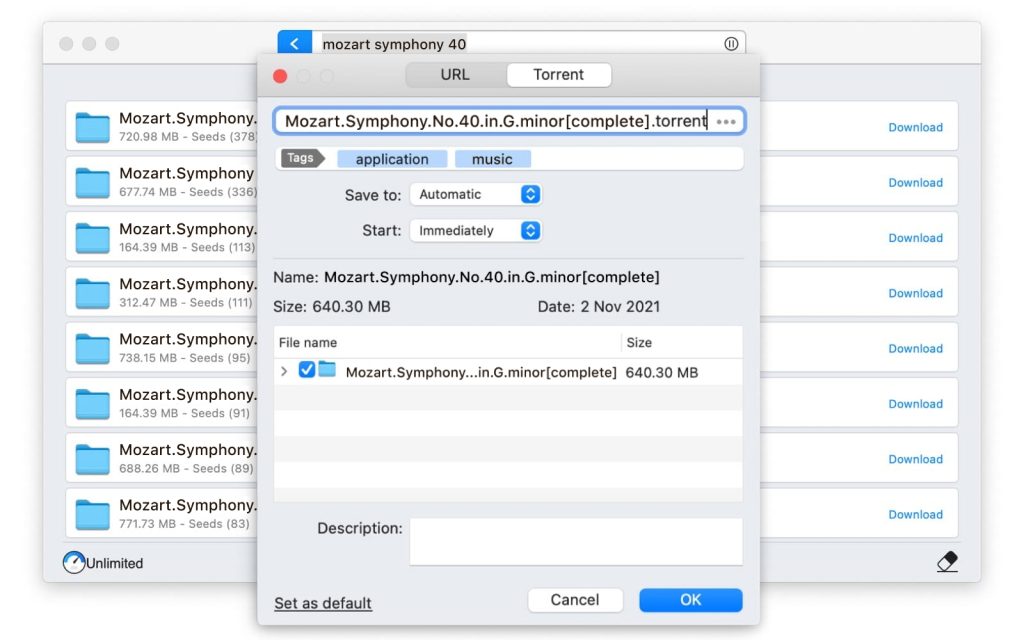
It can find a BitTorrent tracker in seconds, letting you get straight to the movies you’re looking for. Plus Folx 5 features multiple thread downloading, letting you get the most out of your bandwidth.
Folx 5 features a very clean, modern user interface. It looks and feels like the one of the native Mac apps that it is. Folx includes a plugin for Safari, Chrome, Firefox, and Opera that detects when you’re trying to download something and takes it from there.
It works efficiently with the DHT protocol used by many torrents to make searches as efficient as possible. And the full version of Folx 5 is free of any irritating adware. Easily the match of similar clients like Vuze and Tixati, the Folx 5 downloader is equipped to handle all your torrenting needs. Since Folx splits your downloads into two threads to help retrieve them faster, this is great for more than just torrents.
With an inexpensive PRO upgrade, you can even use Folx 5 to schedule your transfers. Unfortunately, some of the best features of Folx 5 require the paid upgrade. With the free version, your download can only be split into 2 threads. Nice, but the paid version allows 20 threads, a pretty wide gap.
There are a couple other downsides. The menu bar agent for Folx 5 is pretty basic, lacking a lot of functionality. Also, there’s no one-click option to clear your download history.
All that said, the PRO version only costs $19.95 for a personal license or $39.95 for a family pack.
The free and paid features in Folx
Even in its free version, Folx has the features you look for in a torrent client for macOS Monterey. You can choose to download everything with Folx even in your browser, or you can pick and choose. The app even includes proxy download support in the free version, for protecting your privacy and security.
If your download gets interrupted for some reason, Folx will automatically resume it. The app is fully integrated with Spotlight and supports downloading torrents and magnet links.
When you upgrade to the PRO version, a whole new world of features open up. The PRO version can split your download into as many as 20 threads, and you can schedule your downloads. Folx 5 PRO integrates with Apple Music and automatically adjusts download speed based on your Mac’s usage.
Pros
- Clean, modern UI that looks and feels like a native Mac app
- Plugins for Safari, Chrome, Firefox, and Opera that make Folx 5 a complete download manager, not just a torrent client
- Splits transfers into threads for faster downloads.
Cons
- Best features require a PRO upgrade
- Menu bar agent has only limited usefulness
- No one-click option to clear download history.
Supported OS: macOS
Price: Free for basic version, paid upgrade from $19.95
Find other uTorrent Mac Monterey alternatives
Other apps offer similar features. You might be frustrated when you first get the message that uTorrent is not supported on this type of Mac. There are other options, though. Let’s take a look at qBittorrent, Deluge, and Transmission and how well each performs as an alternative to uTorrent Mac.
Top Apps Alternative to uTorrent macOS Monterey
| Feature | Folx PRO | Vuze | uTorrent Desktop | uTorrent Web | Transmission | Deluge | qBittorrent | BitTorrent Desktop | BitTorrent Web | Tribler | BitLord | FrostWire | Free Download Manager |
| Prioritizing | |||||||||||||
| Speed control | |||||||||||||
| Deep tuning | |||||||||||||
| Magnet links | |||||||||||||
| Torrent search | limited | limited | limited | limited | |||||||||
| Torrent files creation | |||||||||||||
| Smart tagging | |||||||||||||
| Apple Music integration | |||||||||||||
| Regular downloads | |||||||||||||
| Native interface | |||||||||||||
| macOS 10.15+ | |||||||||||||
| Price | $19.95 | $47.88/year | $19.95/year | free | free | free | free | free | free | free | free | free | free |
qBittorrent
First, qBittorrent is completely free and open-source. It helps you download your content, and it doesn’t get in the way. The interface is clean and minimalist and the app itself is lightweight. Best of all, it doesn’t throw ads up in your face. Since it’s developed by volunteers, it doesn’t even have a paid version. If you want to support its development, you can send the volunteers cryptocurrency.
With qBittorrent, you have a built-in search engine that lets you find content. Unfortunately, you have to find the right plugin for your preferred torrent site. Using the search engine plugin, you also miss out on the user comments most of the time. This makes downloading what you want virus-free a tricky proposition.
You get other free features, too. You can set bandwidth limitations to keep from bogging down your connection, and you can set your downloads in a certain order. The most current version is compatible with macOS Catalina, Big Sur, and Monterey.
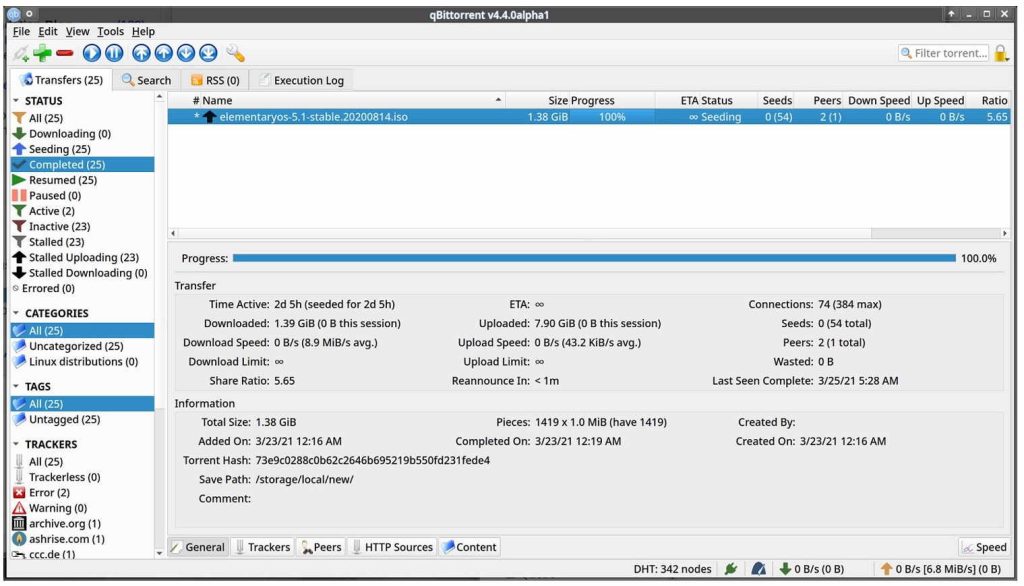
Pros
- Clean, minimalist UI and a lightweight app
- No ads to deal with
- Built-in search engine to find content.
Cons
- Using built-in search requires finding the right plugin
- Built-in search engine doesn’t show user comments, making it tricky to find malware-free downloads
- Not a full-fledged download manager, just a torrent client.
Supported OS: macOS, Windows, Linux, FreeBSD, Haiku OS, OS/2
Price: Free
Deluge
Deluge isn’t well-known like other torrent clients, but it has plenty to offer. The app is free and open-source, and there are a number of plugins to extend its feature set.
Using the different plugins, you can customize almost everything about Deluge. There are browser plugins for Chrome, Firefox, and more. Deluge offers a free enhanced encryption option that promotes privacy and security, keeping your ISP from figuring out that you’re visiting a torrent site.
If you want to set priorities for your downloads, Deluge lets you do that. Unfortunately, the app looks rather plain and outdated. The real downside to Deluge is that it looks like an abandoned app. The last update was more than 2 years ago, and macOS packages never came to be. If you want to install Deluge on a Mac, you’ll have to use the command-line software repository Homebrew.
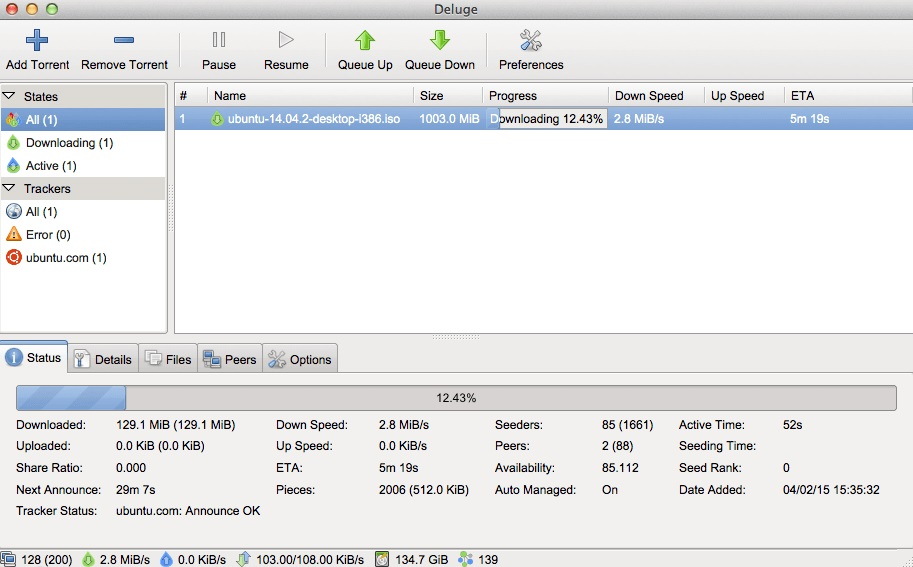
Pros
- Free and open-source, with plenty of plugins to extend its feature set
- No ads to deal with
- Free enhanced encryption option to prevent others from know you’re visiting a torrent site.
Cons
- Plain, rather outdated interface
- No updates in more than 2 years
- No macOS install packages, so you must install via command-line software repository Homebrew.
Supported OS: macOS, Windows, Linux, FreeBSD
Price: Free
Transmission
Now we come to Transmission, one of the most widely-used torrent clients available. Originally limited to macOS and Linux, the app ultimately made its way to Windows, as well. It’s feature-packed and yet lightweight, and it’s also open-source and free to download.
Transmission is compatible with macOS 10.10 and higher, and runs well on Monterey. It supports encryption, scheduled downloads, remote management, and IP filtering. Transmission provides very fast download speeds, sometimes faster than other torrent clients.
Like Folx 5, Transmission makes it possible to download files from multiple peers at once and cap your upload/download speeds to keep from bogging down your connection. There are a number of add-ons to make the app even more useful, including a plugin that’s fairly unique among torrent clients, one to ease downloading media files into a Kodi home theater server.
Unfortunately, Transmission doesn’t have its own built-in search engine, and the app lacks proxy server support.

Pros
- Free, lightweight, and feature-packed
- Supports encryption and scheduled downloads
- Several available add-ons make it useful for more than just torrents.
Cons
- No built-in search engine
- Does not support using a proxy server.
Supported OS: macOS, Windows, Linux, FreeBSD, embedded systems
Price: Free
Why uTorrent client for Mac can't run with macOS Monterey
Ever since Apple cut support for 32-bit apps, uTorrent has been dead in the water for Mac users. That happened with macOS 10.15 Catalina, and it wreaked havoc with users for a number of apps. Two years later, there are still games and other apps for the Mac that won’t run because they aren’t 64-bit.
In 2018, Apple began requiring any apps in the macOS App Store to use the 64-bit format. It makes a lot of sense, since 64-bit apps run faster and can access more of the system memory.
For whatever reason, the developers behind uTorrent never made the move to 64-bit programming for the Mac. That means that, since 2019, trying to run uTorrent on a modern Mac met with a message that “uTorrent is not supported on this type of Mac”.
Rather than building a 64-bit version of uTorrent for Mac, the developers have pushed uTorrent Web for Mac. That plugin, though, is designed more for playing torrents in your browser. Sure, it will allow you to download them, too. You don’t have nearly the amount of control over your downloads that actual torrent client apps offer, though.
Choosing torrent client for Mac Monterey
When looking for the best uTorrent alternative on Mac, focus on what you want the app to do. Torrent clients are nice, but look beyond the problem of uTorrent not working on Mac. Most people download from more than just torrents, so it’s important to use a full-fledged download manager, not just a torrent client.
Your best option for a uTorrent alternative for Mac will help speed up all of your Internet downloads. It will allow you to schedule downloads for times when you aren’t really using your Internet connection. Another feature some might forget is working with Apple Music. An excellent download manager will make sure media files automatically show up in your Apple Music library.
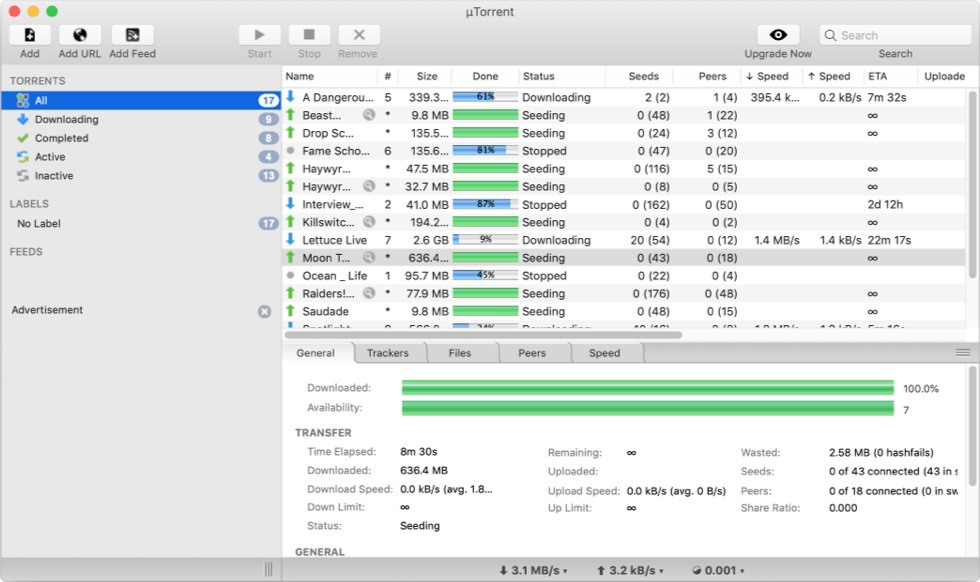
Being able to easily save YouTube videos for offline use is another crucial feature. Simple torrent clients don’t offer this, so look for one that does.
Finally, torrents themselves. First, make sure you remember that torrents aren’t illegal, as long as you don’t download or share copyrighted material. Also, be sure you scan your downloads for malware. You want a client that supports both torrent and magnet links. If the app provides a built-in search engine, that’s just the icing on the cake.
Frequently Asked Questions
Unfortunately, uTorrent does not work on Mac Monterey, and you can’t uTorrent Big Sur. However, you can use one of the options we’ve looked at such as Folx for uTorrent for Mac Monterey, as well as enjoy a number of other great features.
As we’ve already mentioned, uTorrent does not work on macOS Monterey, and you can’t uTorrent Mac Catalina either. Unless you want to use the browser version of uTorrent, you’re going to need to get third-party software such as Folx to download torrents.
uTorrent is no longer providing an actual uTorrent 64 bit Mac downloadable app. You can still use their browser version, which is where they’re directing most of their attention now.
We recommend Folx as the ideal uTorrent alternative for Monterey. It’s 100% Mac Monterey compatible and comes with a wide selection of tools and features that make it the perfect choice for anyone looking to torrent on Mac.