Looking for an easy way to manage your download? Try torrents. You’ll just need the best Mac torrenting client and a reliable Internet connection.
What is a torrent? Torrent files are regular files such as music, programs, games, etc. They include a torrent extension which includes the file and tracker information. With a torrenting client, you connect to peers over the web using P2P (peer-to-peer) protocol that allows you to share files.
Unfortunately, with the release of Mac Catalina, many of the most popular Mac torrenting clients no longer work, so how are you supposed to share files? Don’t worry – we’ve created a list of the best torrenting client Mac, including each client’s pros and cons and its compatibility with Monterey.
1. Folx
If you’re looking for a torrent client designed for Mac that’s fully compatible with macOS Monterey, Folx is the one to choose. It’s quick and easy to download torrent files, setting your file priority, tagging downloads for quick search, and regulating the upload and download speed.
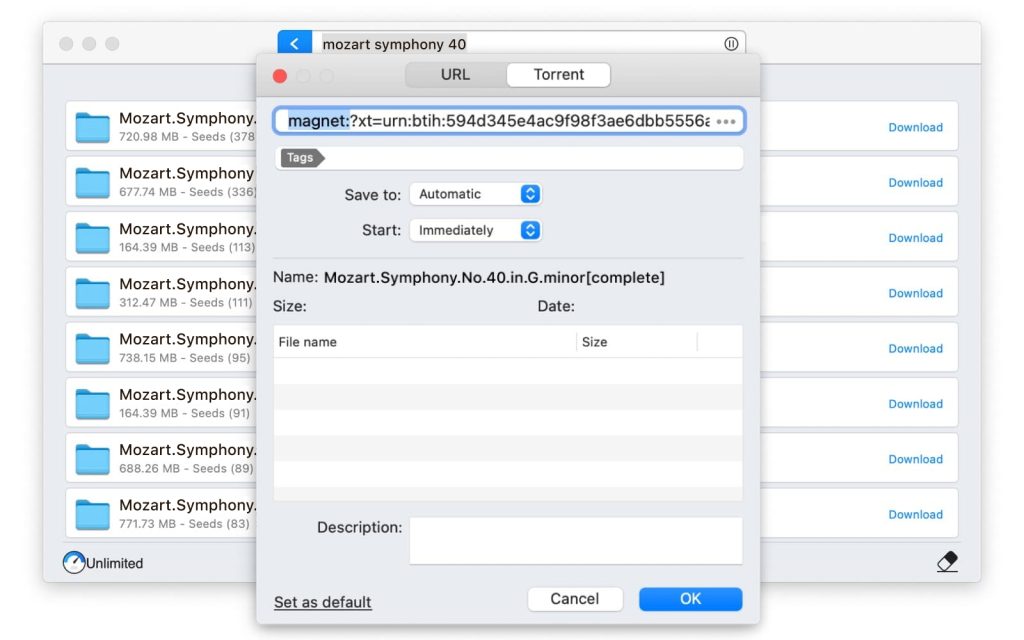
You can choose to download torrents from trackers or magnet links, which is a method designed to make sharing torrents easier.
PRO version features
Upgrade to the PRO version and you can search for torrents directly from the app, without using multiple trackers. Enter your search term in Folx and it will display results by searching through a list of torrent trackers. Here’s a detailed comparison of free and PRO versions.
Pros: Folx is an ad-free torrent client for Mac that’s highly customizable. It includes features like download scheduling and built-in torrent search, with a friendly interface and the ability to handle a large number of torrents – as well as regular app updates and support, if you need it.
Cons: Folx isn’t as lightweight as some other apps and you’ll need to upgrade to PRO for the search features.
2. qBittorrent
If it’s an ad-free torrent client for Mac you’re after, look no further than qBittorrent. This open-source torrent client is totally free and is thought to be the top torrent app for Mac. The latest version, released in April 2020, is compatible not only with Catalina and Big Sur but also with the new macOS Monterey.
Download via tracer or magnet links and use the search engine function to find torrents directly from the app.
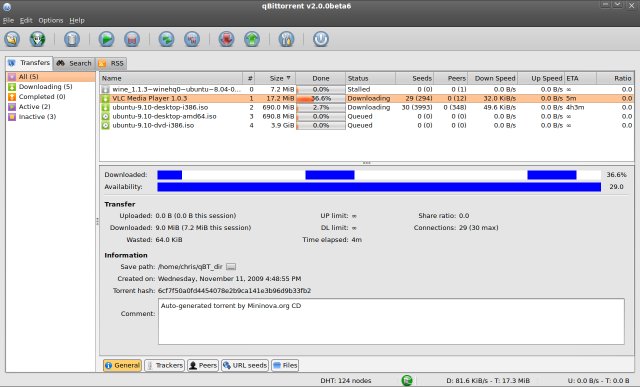
Pros: qBittorrent has a uTorrent-like user interface and lightweight installer, and using it is an ad-free experience. There’s also a handy in-built search function so you can search on many trackers.
Cons: Unfortunately, qBittorrent often consume s too much RAM and doesn’t cope well with large numbers of torrents. In addition, downloads sometimes freeze.
3. FrostWire
If you’re looking for a free, open-source Mac torrenting client with a simple interface, consider FrostWire. The latest update (6.9.5) ensures FrostWire is compatible with all versions of macOS.
FrostWire supports a wide range of files and links, including magnet links, PEX, and private torrent links. There’s a built-in media player and you can share files directly from your Mac. Don’t forget the in-built search feature that supports some other popular torrent sites, and the IPv6 and RSS reader. FrostWire isn’t the most lightweight option but is lighter than alternatives like BitLord and uTorrent.
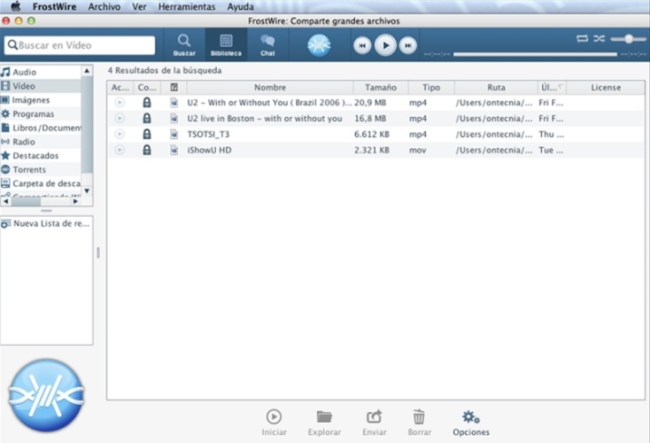
Pros: Easy to download and simple to use, FrostWire is highly customizable and open-source, so it’s free to use. The in-built media player also comes in handy.
Cons: In 2019, users noted that FrostWire often tries to install unwanted additional software such as adware and malware (and WebDiscover, the browser hijacker), so you’ll need to be vigilant about unchecking additional software downloads. FrostWire also has a smaller list of supported trackers for its in-built search feature than some other clients.
4. uTorrent Web
With a small installer, uTorrent Web is lightweight. It’s fast too, so your downloads won’t interfere with your other online activities. Search for torrents from the browser, prioritize your downloads, and manage your torrents with features like remote control, automation, and scripting. uTorrent is definitely one of the best solutions for torrenting on a Mac, although only the browser version, uTorrent Web, is compatible with Monterey.
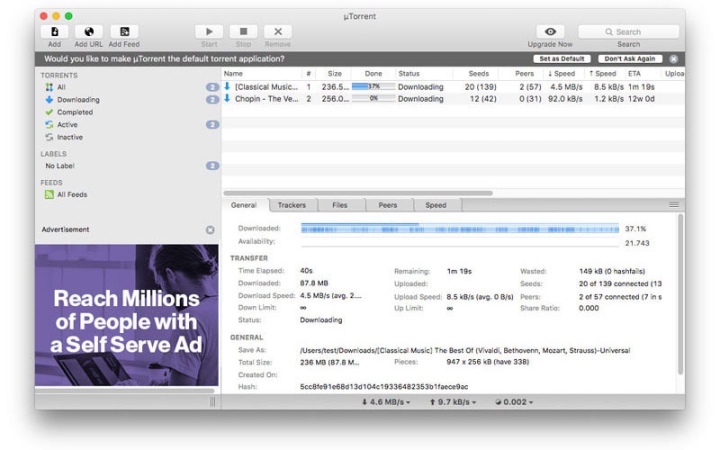
Pros: uTorrent is lightweight, and its free version should suit the needs of most users. We love that you can search for torrents from the app and make use of the scheduling and prioritization options.
Cons: Unfortunately, there is no 64 bit uTorrent for Mac, that’s why only the browser version (uTorrent Web is compatible with Monterey, and the free installer often tries to push you to install other programs).
5. Transmission
Light on RAM and easy to use, Transmission is one of the best torrenting client Mac solutions out there. At the moment it works great with such macOS as Catalina, Big Sur, and Monterey. Transmission offers a range of features like encryption, IP filtering, remote management, and download scheduling. It’s also easy to customize it to automate your downloads.
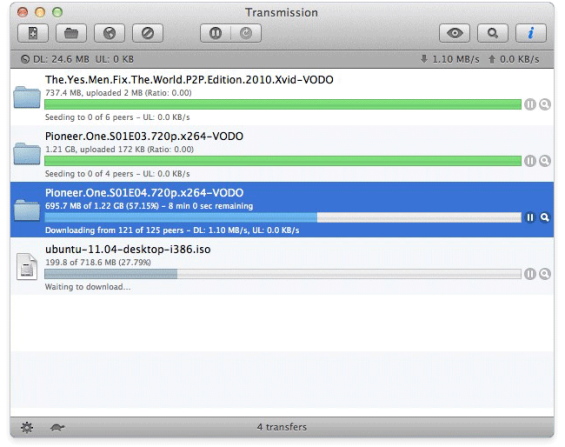
Pros: If you like a minimalistic interface, Transmission is for you. It’s free, there are no ads, and it’s lightweight and light on RAM – plus you can use it as a seedbox. Its automation features are great too.
Cons: Unfortunately, Transmission has a history of bundling ransomware with its installer, such as malware designed to steal your Mac’s keychain. Its minimalistic UI can be too minimal for some, and it doesn’t come with an in-built search feature. You also can’t preload magnet metadata, and there’s no tracker exchange or embedded tracker support.
6. Vuze for Mac
Vuze is the best Mac torrenting program if you’re looking for an in-built search and plenty of features, like Web Remote (which lets you manage your torrents when you’re not at your computer). You can play downloaded media through the app in a range of formats like Quicktime, XVID, and AVI as well as adding subtitles in a range of languages. The subscription feature makes it easy to find torrents similar to those you’ve subscribed too.
Although Vuze hasn’t been declared as officially compatible with Catalina, the general consensus is that it works fine, although there may be some issues with installation and certain features. Monterey support is not declared too, but Vuze works with this macOS.
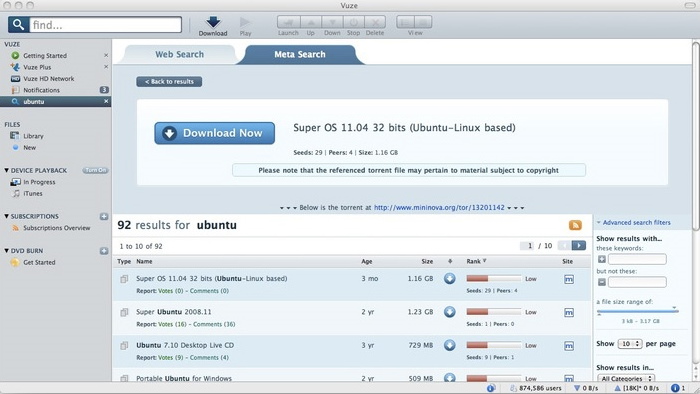
Pros: Vuze is a fast, feature-packed torrent client with a built-in search. Highly customizable, it works well when you’re downloading large numbers of torrents, and offers a built-in video player that lets you play videos in a range of formats, as well as offering support for IP2 through a plugin.
Cons: Sadly, Vuze’s free version does have ads – and you’ll notice lots of annoying ads during the installation process too. The in-built search feature isn’t the easiest to use, there’s no tracker exchange, and no native local peer discovery either. Watch out for the installer bundling bloatware with the download.
7. BitTorrent
Free, lightweight, and offering the ability to stream torrents directly from the app, it’s easy to see why BitTorrent is considered by many as the best torrenting program for Mac. It’s compatible with Windows and Android devices too, and supports multiple languages. Scheduling downloads is a breeze, while features like remote control are a nice addition.
Unfortunately, you’ll need to use the web version of the app as the desktop client for Mac isn’t compatible with macOS Monterey – although developers may introduce an update in future.
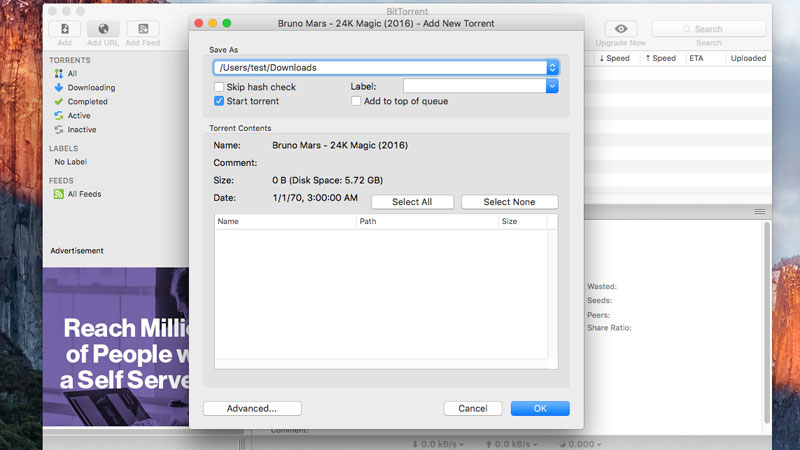
Pros: Easy to configure and use, BitTorrent is a great program to use if you’re new to torrenting. It’s lightweight, lets you schedule downloads, and offers features like remote control.
Cons: Unfortunately, BitTorrent has lots of ads, and tries to install add-on apps during installation, although if you’re using the Web version with Monterey, this shouldn’t be an issue.
8. BitLord
Could BitLord really be the best torrenting program Mac has ever seen? It’s true. BitLord is easy to set up and use, simplifying the whole torrenting process. Its integrated media player allows you to play a huge variety of tile types, and it won’t bundle any unwanted software when you download it. Unfortunately, right now BitLord isn’t officially compatible with Catalina. Monterey compatibility is not confirmed yet also.
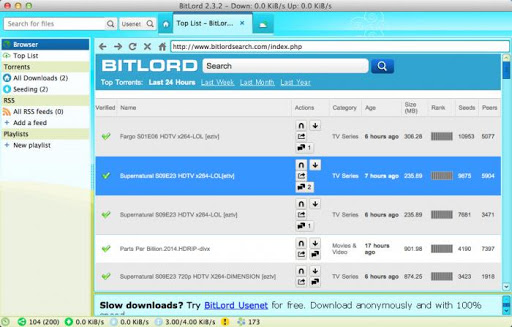
Pros: BitLord’s simple yet comprehensive interface is great for those new to torrenting clients. Its lightweight, yet includes features like an integrated media player that lets you watch a video even before the download is completed, and an in-built torrent search.
Cons: On the downside, BitLord’s simple interface isn’t great for advanced users as it’s not very customizable. It’s also uncertain whether it’s currently compatible with Monterey.
9. Deluge
If you’re torrenting on Mac, consider Deluge, a free, open-source BitTorrent client that’s best for advanced users. Complex and heavyweight, it’s built on GTK+, which means it looks a lot like Linux Gnome. Combining the features of a desktop app and a client server, Deluge supports a variety of plugins and has three main interfaces: for a browser, for desktop, and for command line.
Delugs is compatible with macOS Catalina but it’s worth noting that the app’s access rights have seen some technical restrictions. Also, Monterey compatibility still needs to be tested.
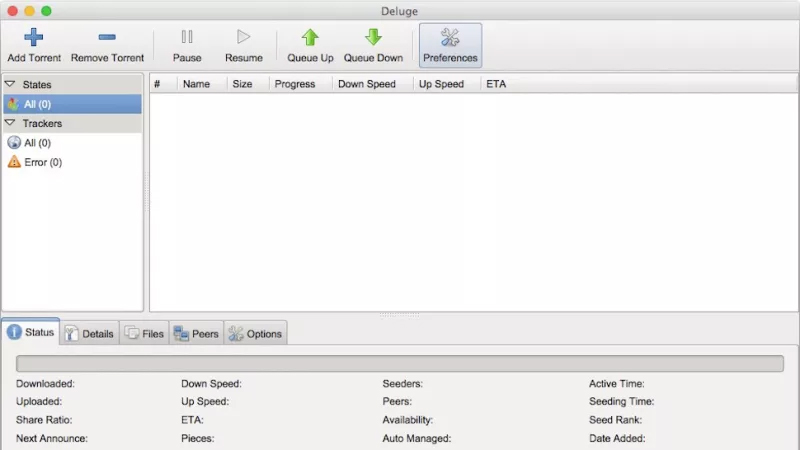
Pros: Deluge is open-source, free, and totally ad-free, for a great torrenting experience. With plenty of features for advanced users like remote control, a daemon, and command-line interface, it’s a more complex app than some of the others on this list.
Cons: Deluge needs a plugin and doesn’t offer sequential download or web seeding. Sadly, it doesn’t have a built-in torrent search either, or tracker exchange. The app hasn’t been updated for quite some time.
How to choose the best torrenting client
So when you’re shopping for the best torrenting client for Mac, what things do you need to consider. First and foremost, look for apps that are safe to download – those that don’t bundle bloatware, malware, or adware with their download. Ensure the app you’re downloading is compatible with macOS Monterey. If you’re new to torrent clients, look for apps with simple features, and user-friendly interfaces.
More advanced users may want features like support for magnet URLs, remote control, and download scheduling. An in-built torrent search is a useful feature for anybody downloading torrent files, as are speed control settings and the ability to prioritize downloads.
How torrenting has changed with macOS 10.15
There have been two major changes in the tech world lately: firstly, the end of 32-bit architecture, and secondly, the shift from locally-installed apps to cloud- and browser-based services. Already browser and cloud-based services are becoming more common – as you’ll see from BitTorrent’s decision to release a web version of uTorrent for Catalina.
The good news for Mac users is that you’ll no longer need to download and install clients on your device. However, although many clients are moving into the cloud, we think developers should continue to create 64-bit versions of their clients for those who might need them and might search uTorrent alternative for Catalina, Big Sur and Monterey.
In conclusion
It’s important to take time to choose the right client for safe torrenting on Mac, and hopefully, this article provides you with the information you need to make an informed decision. We recommend checking out paid apps like Folx for all your torrenting needs on Mac – paid apps often offer a more secure solution, without ads or malware, as well as regular updates and tech support.
Frequently Asked Questions
Torrent files require a torrenting client to be downloaded – and the client will manage your downloads, help you prioritize them, and make searching for files to download much easier.
Using a reputable torrenting client for Mac ensures torrenting is safe. We’d always recommend using a VPN when torrenting, and a paid app like Folx ensures you won’t be unknowingly installing malware or adware on your computer.
Torrenting is the modern-day equivalent of lending a friend a CD or DVD. It allows you to share files with your peers and access thousands of music, movies, and other files that are being shared across P2P networks every day.
There’s no such thing as the best torrent client for Mac, as it all depends on the features you need. With that said, we’d always recommend reading reviews online to ensure you’re downloading software that is safe and opting for paid software if your budget allows, as this is less likely to install adware or malware, and will also provide you with regular updates and support.
