Everyone who downloads large amounts of files has surely heard of JDownloader – a wonderful tool to manage and organize the entire download process. It earned stars for file-sharing sites support, CAPTCHA displaying and solving feature, in-app archive extraction, and many more.
However it should be noted that some things still need improvement. For example, memory use issue, frustrating built-in ads, rough-and-ready downloading quality, etc. Moreover, the app is Java-based and beside Windows, macOS, and Linux, support has all sort of pain points of Java-apps – it can run irritatingly slow and require numerous system resources.
In addition, a lot of users are not sure, is JDownloader safe, due to some controversial antivirus reports. At some point those issues can’t be tolerated anymore and users start searching for a JDownloader equivalent. We found and tried several download managers for Mac OS X that can make a great free JDownloader alternative for Mac.
1. Folx Download Manager
Folx is the app equivalent of killing two rabbits with one shot because it is a download manager and a Mac torrent client, both at the same time. It is also a JDownloader equivalent, Mac users reported. With all the features that it has you may think that using Folx may be complicated, but it’s exactly the opposite.
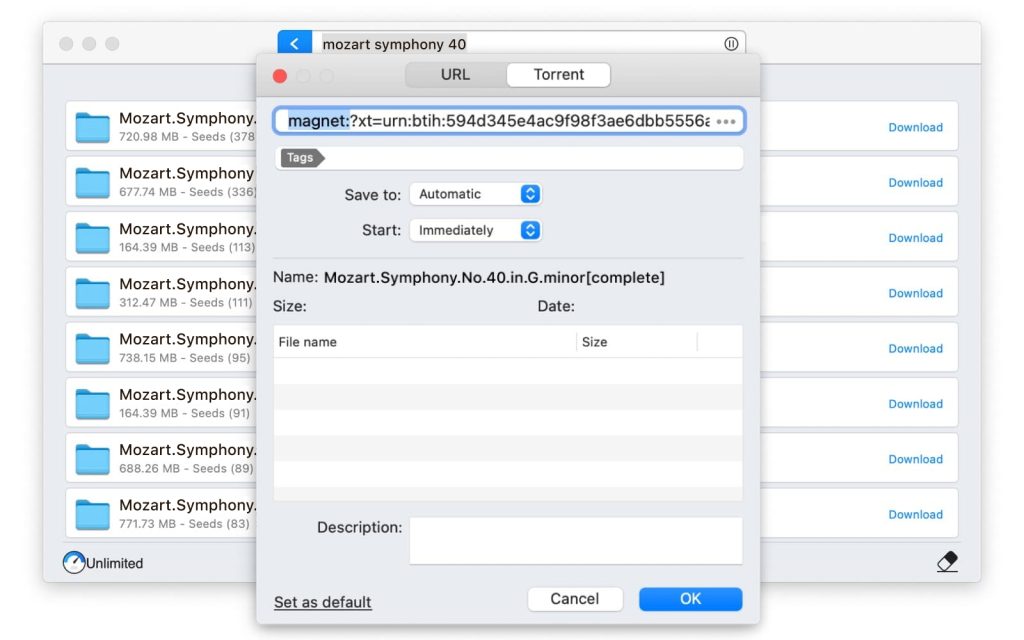
Folx comes in two different versions, the free one and the PRO one, meant for the power users.
The free Folx offers features such as tagging your favourite downloaded content, the ability to download torrents using magnet links and most importantly the browser extensions which allows you to download torrents even faster.
On the other hand, the paid version of Folx enables users to do even more than this, things such as splitting the downloads in up to 20 threads or scheduling the downloading activity or saving login and password for the most used websites can now be possible.
In addition to these features, you can also search for torrents on multiple trackers directly from the app and if you need to adjust your downloading and uploading activity you got Smart Speed for that.
2. Leech
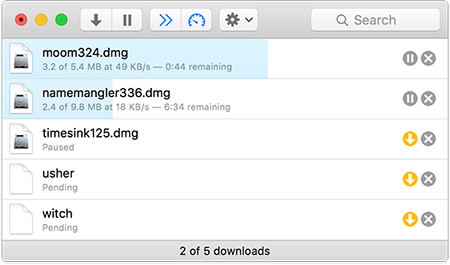
Leech functions as a browser integrated JDownloader alternative. Mac users reported that Leech’s greatest attribute is the download speeds it manages to achieve. Besides this, it has cool features like the ability to store your username and password in case you have a premium account on a website that you are downloading files from. Leech is a JDownloader safe alternative that we recommend to everyone.
3. Download Shuttle
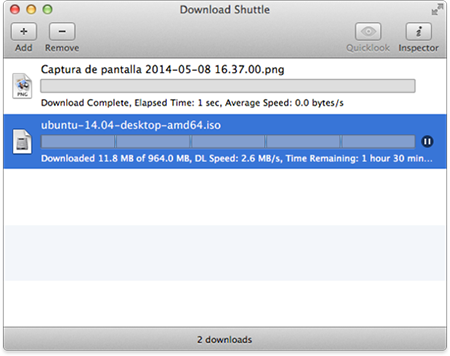
Download Shuttle is a simple way of managing multiple downloads at the same time without losing traffic speed. How Download Shuttle works is that it splits the files into multiple parts and it downloads them all at once. Is does everything you wished a Mac JDownloader equivalent app would do; anything from handling links with authentication to favourite links.
The menu of the app is easy to use and it has many different options like seeing a list of your downloads and the option to delete them. In addition to everything, Download Shuttle also provides advanced information about the status of each segment and supports QuickLook (access data about the downloaded file).
4. Ninja Download Manager
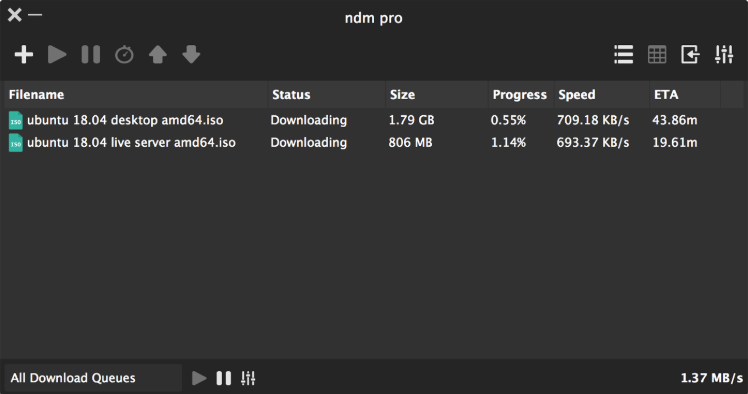
Another great JDownloader safe alternative Mac users talk about is Ninja Download Manager. The app enables users to download from any site they wish at fast download speeds without restrictions. In addition you can still download from premium websites using your account, schedule downloads and lots more.It has a free version as well so you can test out the features before buying it.
5. Progressive Downloader
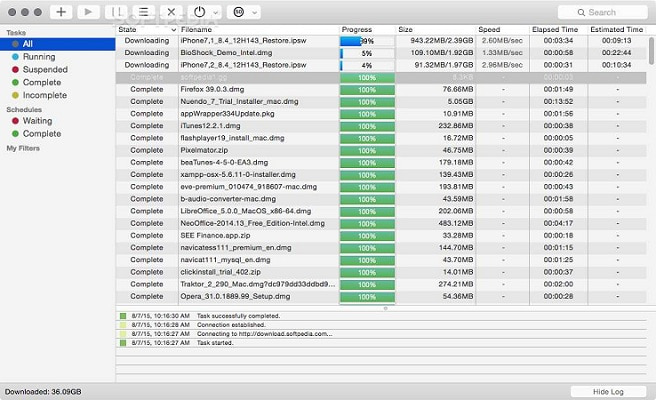
Progressive Downloader is a powerful download manager with lots of interesting features. Some of the features that make it very desirable are the browser integration, the possibility for multi-threaded downloads, and even the ability to search for mirrors. Unfortunately, Progressive Downloader only splits the download in 3 simultaneous threads and nothing more.
6. Xtreme Download Manager
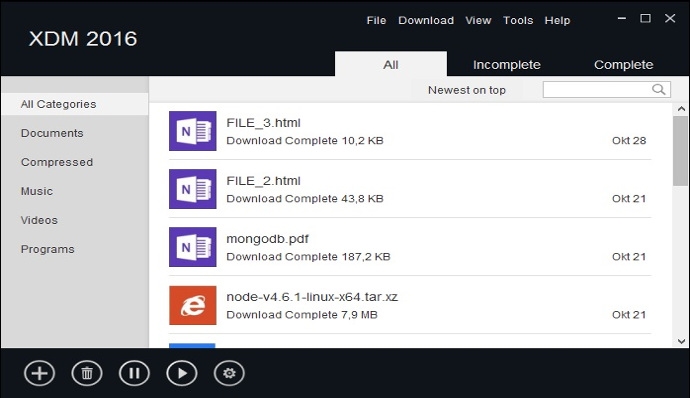
Xtreme Download Manager is the simple aproach to when it comes to managing downloads. Written in Java, it supports HTTP, HTTPS and FTP and it is based on dynamic segmentation algorithms and data compression.
You won’t have to group files downloaded with Xtreme Download Manager because the app already does this for you. It doesn’t matter what type it is, Xtreme always finds the right spot for it.
The question is “Is JDownloader safe?”
And the answer is unclear. Security issues appeared more than once in JDownloader’s history. Many users reported that their antivirus software considered this download manager as malware or PUP (Potentially Unwanted Program).
The developers qualified these antivirus warnings false-positive at the forum board of official JDownloader website. They blamed another not related software, that was bundled with their product by third-party installer, calling JDownloader safe.
Though these security matters occurred with Windows version of download manager some macOS users still have suspicions about it and want to find JDownloader safe alternative for Mac. All the above apps can make up for JDownloader, but we suggest Folx as the best choice.
Why Folx is more than just a good JDownloader equivalent on Mac
To start with – Folx is a native Mac OS X app, that’s why it operates smoothly in your system and is deeply integrated in it, looking nice and user-friendly. It is quite lightweight: Folx only needs approx. 36.87 MB of available space.
JDownloader is a great app to use, but when looking side by side, Folx wins this race. It can split the files, thus accelerating the download process and it can also pause and resume at your convenience. We can clearly say that Folx is more than a JDownloader free alternative for Mac.
This JDownloader safe alternative also provides security improvements by using proxy-servers for dedicated downloads and built-in password manager for on-site authentication.
Any other free JDownloader alternative for Mac is capable only of regular downloads, but Folx also provides torrenting features – creating and sharing torrents, downloading through torrent files and magnet links and, for PRO users, in-app torrent search on popular trackers.
