Can you torrent on a Mac? The answer is yes. Most people are now somewhat familiar with torrents, and their place in the world of the internet. For many people, torrents have become the easiest solution for downloading media and software. Various sites have been operating for years, providing users with the trackers they need to get everything from music and video files, to games, books and software.
Although changes to the law in different countries have been put in to limit copyright infringement, torrenting is a completely legal way of moving information from one place to another. It operates in a unique way, letting pieces of data be shared among users at the same time, making the task of downloading far quicker than it used to be.
Thanks to the way torrents work, it is also a really great way of getting hold of more obscure content. For instance, while you can easily find places to download popular films and music, torrents give you a much better chance of getting hold of less popular media. This article will tell you everything you need to know about how to torrent on Mac, how it works, and the best programs for torrenting on Mac.
1. Probably the best way to torrent on a Mac for free
Folx is the latest tool for accessing Mac torrents. The software has been designed with the user in mind, and is a quick and efficient way of downloading and managing files.
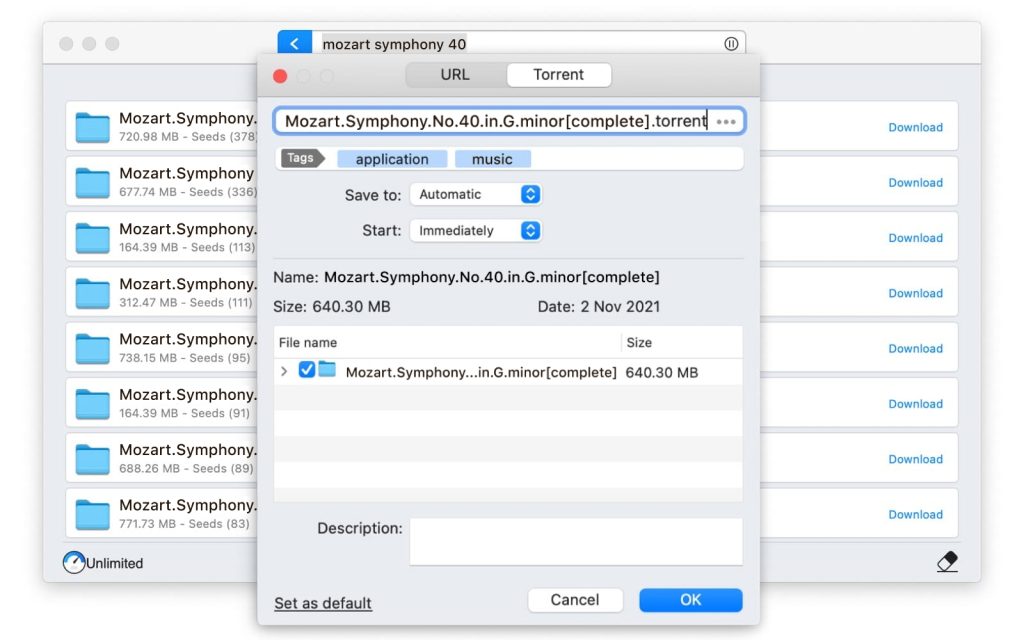
It’s a versatile program that has been designed to work with any of the most popular browsers – Safari, Firefox, Opera and Chrome. The interface has been designed to fit in with Mac design, and has been optimized for Retina displays, so it’s easy for you to use it to find out how to torrent on Mac.
Folx makes it as easy as possible to download using torrents. First off, there’s a useful search bar placed within the program, eliminating the need for you to use search engines to track down what you are looking for. The app also has no problem opening magnet links.
These are used on sites, replacing the actual files and eliminating the need for extra downloads. However, with many browsers, you may not be able to open the file. That’s not an issue here, as Folx has no problems dealing with magnet links.
Everything is completely customizable. A multi-threading feature lets you split Mac downloads into up to 20 different threads, which increases the speed of the download. Folx automatically adjusts speed depending on traffic, so you can ensure that you’ll have continuous downloads even when your internet activity changes.
When it comes to management, Folx has been designed to give you complete control over your library. One very useful feature is tagging. You can apply tags to your files, for instance the year a film was released, or which label created an album, then search through your entire library using these tags. Apple Music playlists can be integrated into Apple Music, for easy access.
With Spotlight integration, you don’t even need to start up Folx to look for the files. You can customize Folx to reconnect to a torrent for Mac if your connection is dropped and decide what folder downloads go to. Tasks can be scheduled and prioritized, so that Folx is always working on the tasks most important to you.
There are a couple of other handy features that you won’t find on similar torrent Mac apps. One useful tool lets you download music and video. That means that you can rip a tune and have it in your library in seconds, without even needing to look for a torrent for the file. The program also has a password autofill feature, that lets you save login details from various websites.
Folx is available in two different versions: free and PRO. The free version does not have as many features as PRO, naturally. It lets you download, and split into two threads for a faster download. However, the direct video download feature, in built torrents search, and several other useful features are only available on PRO.
2. Mac torrents review: process basics
As we’ve already mentioned, torrenting is one of the most popular ways of moving data from one place to another. It’s an efficient way of getting files, and especially useful if you’re looking for more obscure material. Torrenting works by using something called peer to peer technology.
Essentially, rather than directly taking an entire file from a single source, what you’re doing is sourcing parts of the file from various different places. In other words, you depend on getting data from multiple different users to make up the entire file.
When you want to find the best torrent for Mac, the first thing you do is look for a tracker. This is what tells your torrent client what it is looking for. Once you have your tracker, you can start looking for seeders. Seeders are other users who have the file you are looking for.
The more seeders around, the easier it is for you to quickly download the file. When a user starts downloading a file from seeders, they are known as a leecher. The fewer leechers there are, the quicker you will be able to download your file.
To make use of torrents, you’ll need a torrent client. This is the program that collects data from torrents for Mac from different sources to create a complete file for you. Clients come in two different forms, either as a desktop program or online. Once you have one, you can start accessing files.
It’s unsurprising that free Mac torrents have become so popular. It’s a really convenient way of getting large amounts of information, as you can just set it up in the background to slowly gather data bit by bit. The huge range of different data and programs is the other massive benefit. People have put just about everything up to torrent.
Most people use it to get music and films. But you can also get software, PDF books, and just about anything else you might need. Thanks to the ease of torrenting, there is a huge number of users. Each one of them may potentially have something that you are looking for.
Some of the best torrent Mac sites are now making use of proxy sites and mirrors. These are ways of providing access to a site when the original may have been removed, or is inaccessible due to geo restrictions. You can get exactly the same content, however.
3. Where to find torrents for Mac
The following are some of the best known torrent sites and trackers, and may already be familiar to you via Mac torrents Reddit:
The Pirate Bay
This site was one of the biggest of all of them. The site was started back in 2003 in Sweden, and quickly built a reputation as one of the best Mac torrent choices for anyone looking for torrents. TPB gained massive popularity, and became, for many people, the go-to for any kinds of torrent downloading.
While initially located in Sweden, the Pirate Bay have had to move their servers to different locations. They have proved themselves to be one of the most resilient torrenting sites, overcoming various difficulties to ensure that they are always available, usually through mirror or proxy site.
As more and more people learned how to torrent on Mac over the years, they became more and more popular. Their latest comeback was in April 2020, and the site remains online and functioning. It’s a pretty straightforward setup, and they have recently ditched any attempt to get users to register with email addresses.
That means that all you need to do is head to the site, and use their search function to find the files you need. Some users may have difficulty accessing the site, depending on what country they are in, but if you can’t find mirrors or proxies, you can always try using a VPN to get to it.
1337x
1337x is another of the most popular torrent sites, and was actually rated as third most popular in the world in 2018. The site was founded back in 2007, around the time that the massive Mac torrent craze was starting to get bigger and bigger. Obviously, since it has been running for so long, 1337x has a huge range of content available to users.

The site has moved servers and changed names a few times. It was able to take advantage of the closure of Kickass Torrents, back in 2016, which created a big opening in the market. The site has also tried to bill itself as the most reliable alternative to Pirate Bay, given that that site has occasionally had to shut down for various reasons. As with the Pirate Bay, registration is not necessary, and all you need to do is go to the site and search for whatever files you are looking for.
RARBG
This is another decent torrent site, though not as big as the other two we’ve mentioned. RARBG was started back in 2008, providing free Mac torrents and magnet links to users. The site has remained online, though they have encountered some difficulties – roughly 16 countries around the world have blocked it, so if you’re in one of these countries, you’ll need to either use a mirror or proxy, use a VPN, or find an alternative torrent site.
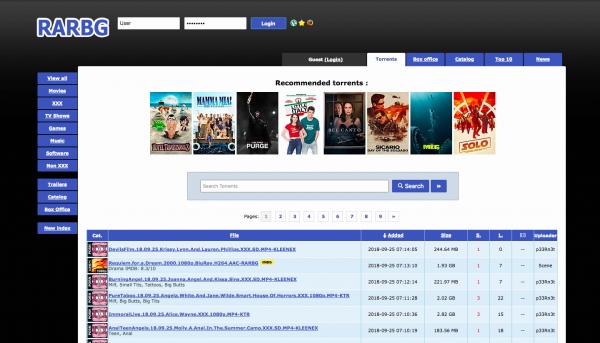
4. Standalone apps for Mac torrents downloading
Now that we’ve taken a look at places to source trackers, we’re going to review some of the clients on offer.
Transmission
This torrent client has a lot going for it. It’s open-source, and available completely free. It’s also been designed for versatility. Transmission can run on any operating system, with different versions customized for torrents for Apple devices. It’s been designed to keep things simple, and actually requires less CPU to run than similar clients. It’s found favour with various companies who appreciate its reliability, and low requirements.
But just because Transmission keeps things simple, it doesn’t mean that it can’t stand up to other clients. It has everything you need to seed, can deal with magnet links, and has good encryption. It’s also a popular choice because, being open source, it makes no effort to convince you to upgrade, or bombard you with adverts.
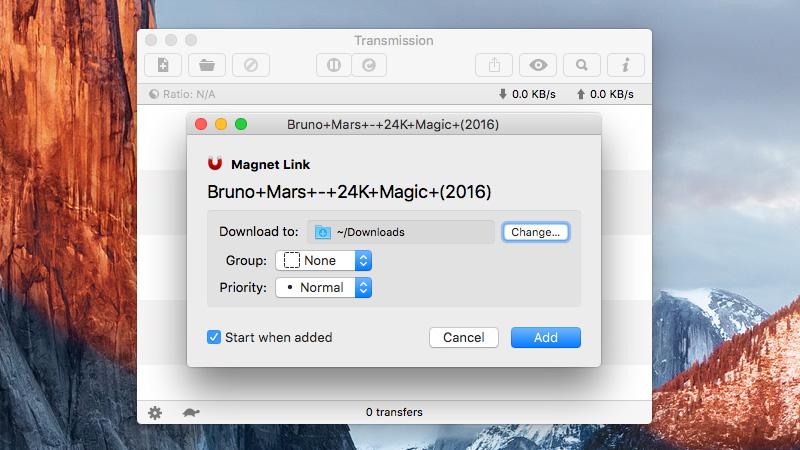
qBittorrent
This is another open-source torrent engine for Mac, which again means that you don’t have to worry about paying anything to use it. The people behind it say that they wanted to create an open-source client that would provide an alternative to µTorrent, one of the most popular clients.
qBittorrent has all the features you would expect, and has been designed in various different versions depending on what operating system you use. It’s a good program, with customizable searches that let you define the kind of file you are looking for, and it’s able to simultaneously search multiple different sites.
Everything is encrypted, and this client has no problems with extensions such as magnet links. There are no adverts, which is something we’re glad to see. Another impressive feature is the fact that qBittorrent is available in 70 different languages, something that we don’t really see that often with different clients.
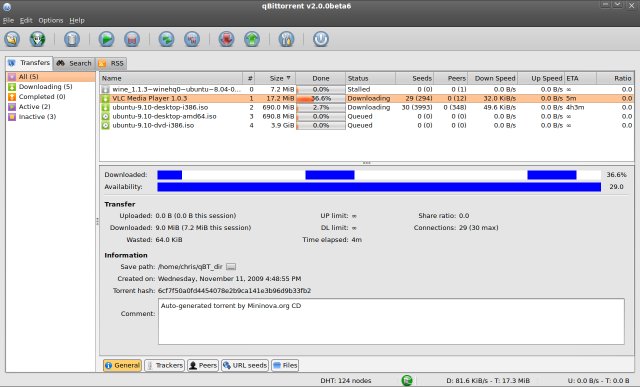
FrostWire
FrostWire is an ambitious torrent client that has made an effort to provide users with something different. Unlike most other torrent clients, this one features apps for mobile devices, which may be useful though in reality most people probably do all their downloading on a desktop or laptop. One handy feature is the fact that you can preview and play while you download, especially handy for making sure you’re downloading the right file.
It also lets you pick which files you want to download, which means that rather than downloading an entire massive Mac torrent, you can just grab the songs you want. FrostWire also features its own media player, meaning that your downloaded content goes straight to their player.
It’s available on Android, Windows, Linux and Mac, meaning that you can use it whatever OS system you choose. It’s open source, like the other programs we’ve mentioned, so you won’t have to spend any money on it.
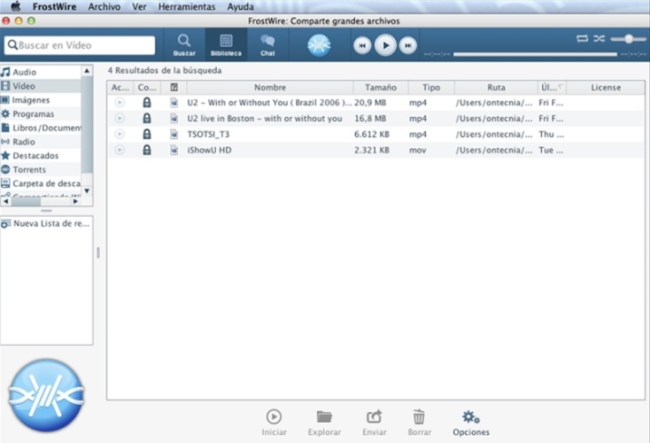
5. Some examples of online torrent engine for Mac
We’ve looked at some conventional desktop-based torrent clients. We’re also going to take a quick look at the new generation of torrent clients based online or in the cloud.
Put.io
This is one of the most popular cloud-based torrent clients for users who know how to torrent on Mac, with an extensive user base. Essentially, rather than downloading content onto your hard drive, you store it in their cloud, and then access your files from there. There’s no downloading, everything is done directly from their online storage.
Unfortunately, unlike the open source torrent clients we looked at earlier, Put.io does not offer a free service. And while you can access some features at a low price, you’ll need to spend a fair bit of money if you want access to everything. On the plus side, they promise good seeder/leecher ratios.
They also guarantee strong encryption, and there’s the option of paying in a cryptocurrency as well. All in all, these things make for a reliable and secure service, even if the need for paying is something of a disappointment.

Seedr
This is another fairly straightforward cloud based torrent client. As with Put.io, you will need to pay if you want to get much out of this service, which is a shame. With Seedr.cc, each download is essentially split into two different parts. First, you make a request for the program to download a certain piece of content for you.
Then, it’s up to you to download that content to your device, and view or play it. Given that downloads are divided into these two sections, things can take longer than you might like. Also, the number of seeders can’t always be relied on – sometimes you’ll find yourself waiting a long time for content even if you want to tune up Mac torrent speed.
Seedr seems to be relying on selling itself on the premise of added safety and security, accepting cryptocurrency and promising high level encryption. However, without more effort put in to ensure that the service can actually provide fast downloads, there’s no reason why you wouldn’t spend your money elsewhere.
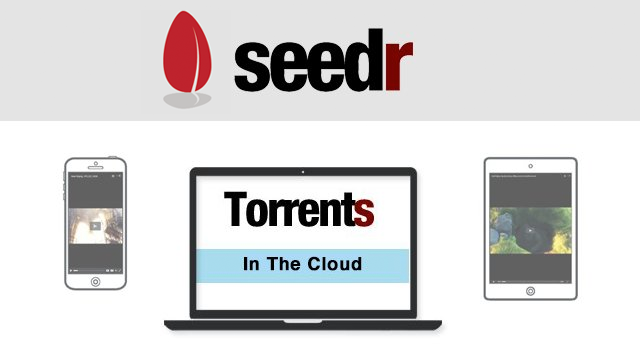
ZBigZ
This site has been around for a fairly long time, starting up in 2012, and is based in Canada. ZBigZ.com offers both free and premium services, meaning that you can use some features even if you don’t want to part with your money. They function in much the same way as the other online clients we’ve looked at.
You copy and paste a link for a torrent into the program, they download torrent for Mac for you, then you download it onto your device. It’s a straightforward process, and they’ve also got a mobile version meaning that you can download on the go. The good thing about this site is privacy and encryption. They’re getting a good score when it comes to keeping their clients’ data secure.
However, a few users online have been complaining about the restrictive limits on space on Mac torrents review sites. Apparently, these apply even to premium services, meaning that if you’re planning on carrying out a lot of downloads, you might want to go elsewhere. On top of that, ZBigZ seems to have been mostly inactive for a while now, in terms of their online presence. With a falling Alexa rating, it’s probably best that you check out different companies if you’re looking for an online torrent experience.

6. Step-by-step instruction on downloading torrents for Mac
We’re now going to take a quick look at how to download torrents on Mac, first with Folx, and then in terms of manually getting the trackers. Folx has been designed to make the entire process as simple as possible, and we recommend it. However, there may be times when you want to manually select a tracker, so we’re going to look at that as well.
To start using Folx to download torrents for Mac follow next steps:
1. First open up the program. Obviously, we’re assuming that you’ve activated the PRO version, as this gives you maximum usability for downloading torrents. You can find the program in your applications folder once you’ve downloaded it.
2. Go to the third tab in the window, and enter the title of what you’re looking for, or any relevant keywords, into the search bar. You’ll now be able to see the available torrents for Mac.
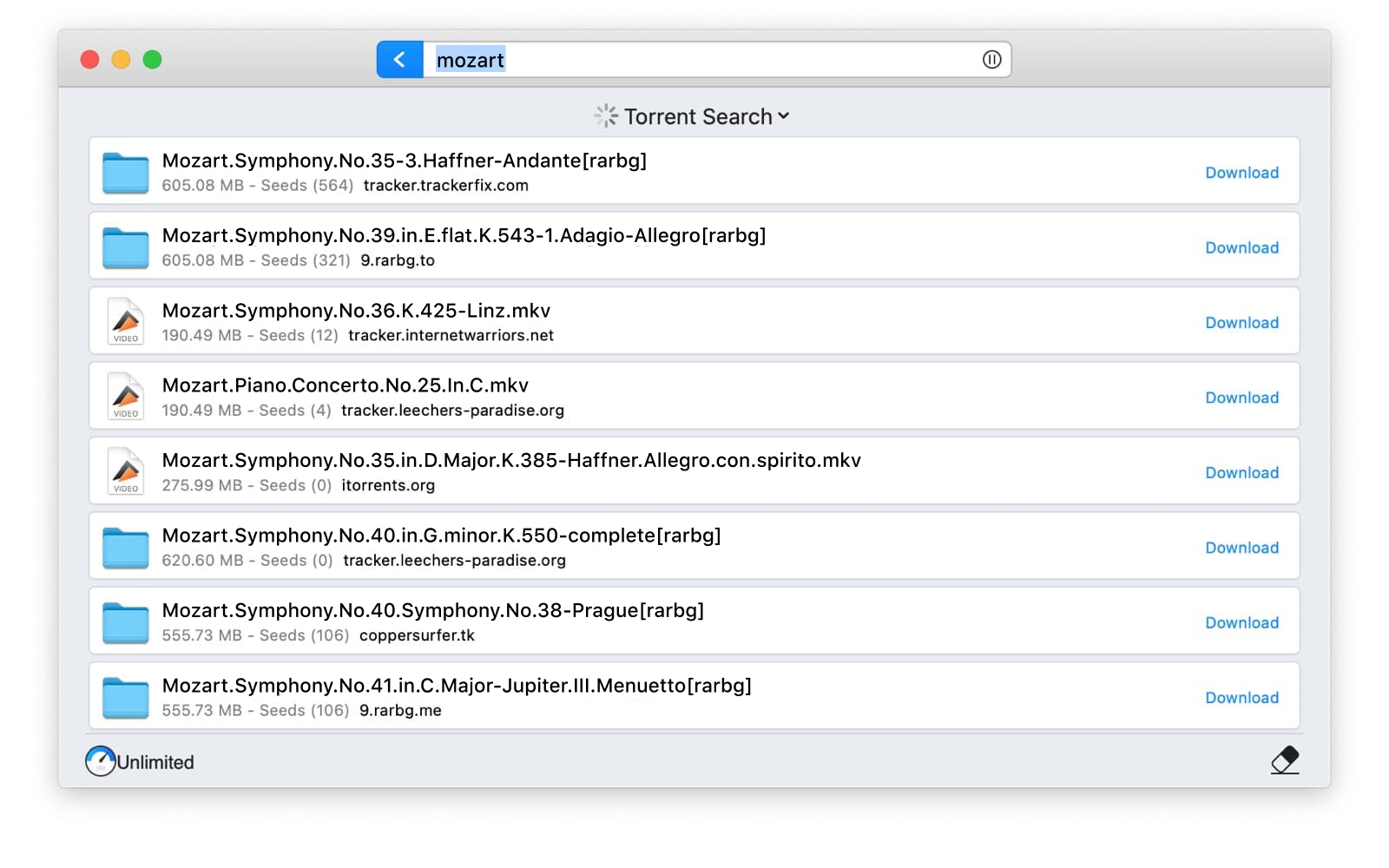
3. Simply find the one you’re looking for, and select it to download. If at any point you want to pause the download, simply choose the option in the interface. You can also select what file you want it sent to once downloaded.
When it comes to locating trackers, there are numerous sites out there housing the files you need if you want to download content. Sites like The Pirate Bay used to dominate this area of the internet, and was the go-to for anyone looking for a safe torrent for Mac. However, these days many of the biggest sites are being served by numerous mirror and proxy sites, which still house the same content.
One thing to point out is that you should be selective in what trackers you get, and from where. You’re always going to want files that offer high seeder to leecher ratios, as these are going to be the ones that download much faster.
It’s also worth pointing out that you’re going to want to download the best torrents for Mac from trusted sources. One of the reasons that certain sites became more popular than others is that the content they offered was safe and free of viruses. Beyond that, the sites themselves were trustworthy.
If you’re looking for particularly obscure content, you may find yourself falling down a rabbit hole of clicks, leading towards disreputable sites. In this situation, please make sure your antivirus software is up and running.
7. Is Mac torrents safe and legal?
As you may be aware, part of the reason that sites like The Pirate Bay have had so much difficulty in recent years is down to issues with the law. Copyright infringement has become the tool used by major media providers to take torrenting sites to court, claiming that Mac torrents are making material available without any use of copyright.
Unfortunately, this has led to many torrenting sites being blocked in various locations around the world, and TPB and others have ended up moving their servers more than once to stay ahead of the law.
As a result, there is a common misconception that torrenting itself is somehow in a legal grey area. This is inaccurate. Torrenting is simply a way of sharing free Mac torrents, and torrenting software is simply facilitating this. Tools such as Folx are 100% legal.
While many users end up investing in VPN software to simplify things for themselves when it comes to accessing torrents, Folx and other similar tools are there to provide users with access to the massive range of safe torrent for Mac files out there, many of which are available under common law, and have expired copyrights.
Summary on how to torrent on a Mac
This article should tell you everything you need to know about how to torrent on Mac. As we’ve pointed out, there are a huge range of options out there, depending on exactly what you’re looking for. Folx download manager for Mac is the latest tool for accessing torrents, available at an affordable price.
Torrenting technology has opened up a huge range of content to an international audience. It has changed the way we use the internet, and remains the most popular way of transferring data. While it has taken the law a while to catch up, torrenting remains a legal and widespread way of moving content from one place to another. Whatever you’re looking for, Folx is the best torrent Mac client around.
Frequently Asked Questions
To access torrents for Mac, you’ll need to check out one of the options above. As we’ve pointed out, there are plenty of cloud based torrenting companies that let you make use of torrents without downloading any software. However, as we’ve also pointed out, they aren’t the most affordable option. Your best choice is investing in a decent product like Folx, that’s designed specifically for Mac, and makes downloading torrents the matter of a few seconds.
To torrent on a Mac, you’ll need to either use one of the tools we’ve mentioned, which automatically search for and download the file for you, or you’ll need to find the tracker yourself. Either way, you’ll need to have a torrent client that can handle the file once you have it. If you plan on searching for the file yourself, you can either go to a popular site such as The Pirate Bay, or you can simply use a search engine to look for the tracker. Once you’ve found one with a good seeder/leecher ratio, simply download it, then use your torrent client to start downloading the files.
Many people want to know: is Mac torrents safe? There are two main dangers to torrenting: viruses/malware, and legal difficulties. You can avoid viruses and malware by ensuring that you have updated antivirus software. It also helps if you try to only download from reputable sites. Often, users get viruses through the sites they visit, rather than the actual files they download. Regarding legal issues, this is very much down to where you are, and who your ISP is. If you’re unsure, it could be worth doing some online research to find out what the situation is. A VPN is also a good way of ensuring your online activity is completely private.
We can safely recommend Folx as the number one solution to torrent on a Mac. It’s a fast and effective method, which eliminates as much work for you as possible. All you have to do is search, pick the file you want, and Folx does all the rest of the work for you. It’s a reliable and secure program, and available at reasonable price brackets. It has also been designed to be 100% compatible with Mac OS, and even copies the interfaces you’d expect for Mac.
