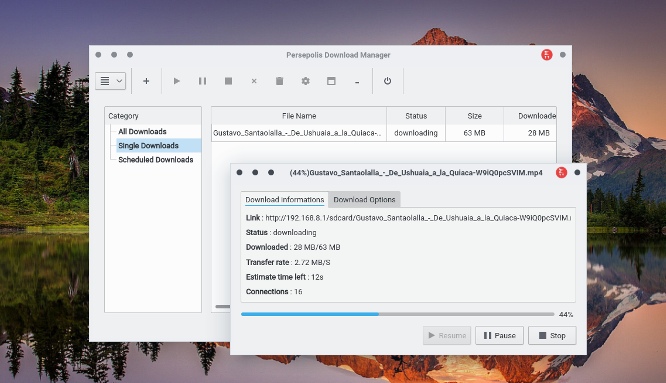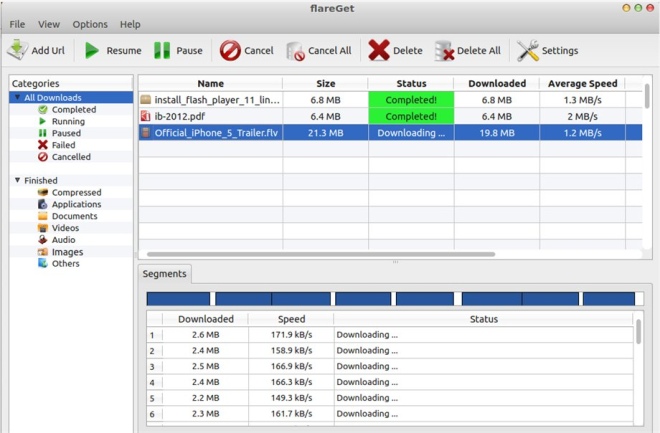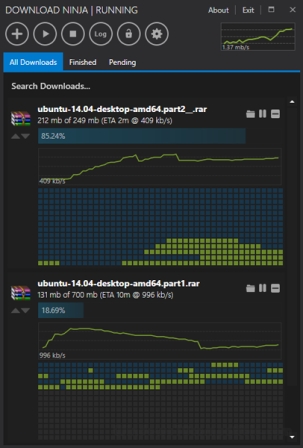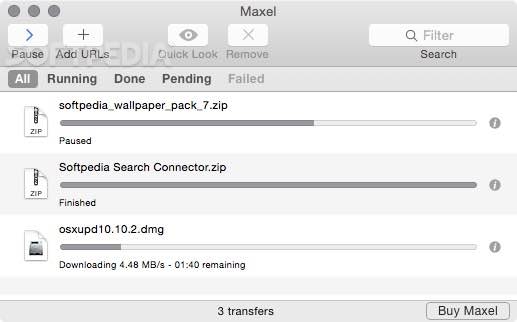If you are a serious internet user with a Mac, then you’re definitely going to want to use a Mac downloader app. Of course, your computer already has the ability to download files, but an app specifically designed for the purpose can make your life easier and help you get to your content faster. If you like to download movies, video games, music, books, apps, or torrents, then a downloader app will greatly improve your web experience.
They offer a streamlined approach to downloading files and give you a wide range of options when it comes to managing your bandwidth. You’ll also be able to save time and space on your hard drive by prioritizing downloads and scheduling others for a later date. The number of Mac app downloader options on the market, some free and some not, can be daunting, but we hope to help you by providing a list of our 14 favorite downloader apps so you can make the choice that best suits your needs.
It’s important to note that ever since Apple updated its operating system to macOS Catalina, followed by Big Sur and Monterey, many download management apps, including some that had previously been widely used by Mac owners, no longer work on Apple devices.
If you have an up-to-date Mac computer, you’re going to want a downloader app that is compatible with your current operating system. When you want to download downloader app files, make sure you take this into consideration. It will guarantee you the best downloading experience.
1. Folx Download Manager
Folx isn’t just our first, but our favorite app on this list of top candidates. We think Folx is the best because it provides a friendly user experience and is a truly easy downloader app.
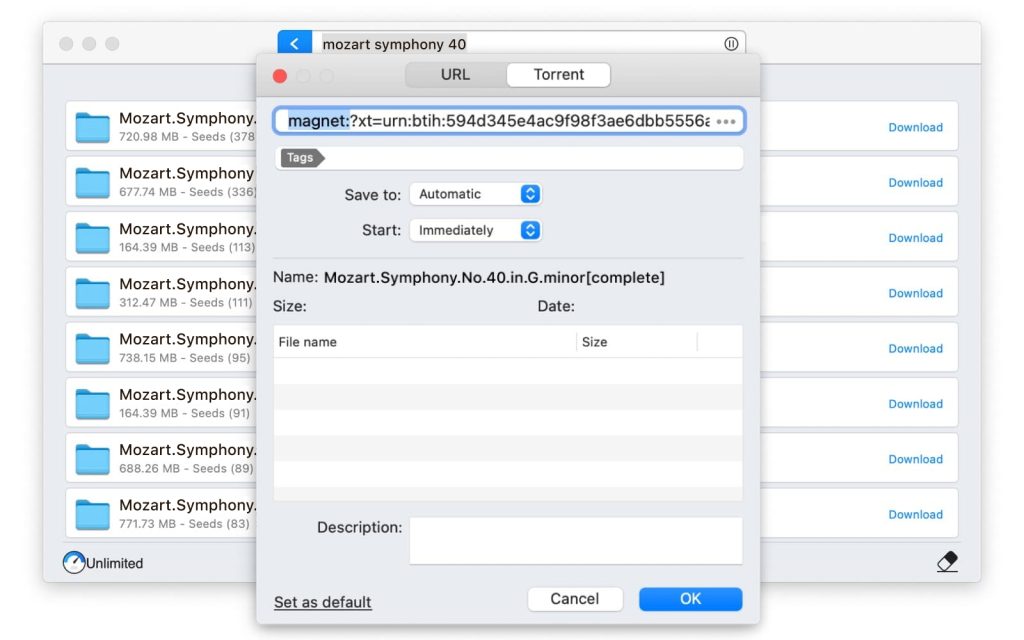
One thing that makes this app so convenient to use is that it’s fully compatible with macOS Monterey. It’s also nice that even the downloader free app has fast simultaneous thread downloading, auto-resume if your downloads are interrupted, and a handy tagging feature that will help you identify your files when they’re saved to your computer. Folx also has a PRO version you can pay for that offers way more awesome features that frequent downloaders will love.
Here are our favorite things about Folx:
- Folx lets you tag each one of your downloads with the specific type of content they contain and then save them into an easy to track down folder on your hard drive.
- Folx is one of only two on this list of the best free download app contenders that is fully capable of serving as a torrent client. You can set it as your primary torrent downloader so it will automatically open every time you download a magnet link or torrent.
- Folx splits your downloads into multiple threads for a fast downloader app experience. Folx PRO has the ability to segment you download into 20 segments for even quicker speeds.
- Folx can securely save two login credentials for the download websites you visit the most, so you won’t have to worry about forgetting your username or password. On PRO, there’s no limit to the number of credentials you can save.
- The PRO version lets you manage the speed controls on your downloads, so you can prioritize the files you want to access sooner.
- Folx PRO has tools to schedule downloads for specific times of day. You can use them to schedule your downloads for when you’re away from your computer so you won’t have to deal with slow processor speeds. Optimizing your bandwidth usage has never been easier.
- Folx PRO is a great media downloader Mac users have access to because it is fully compatible with Apple Music. This makes it easy to move your downloads straight into your music library.
- Folx PRO has a very useful torrent search feature built into the app that takes the time, effort, and guesswork out of finding just the files you want. You can be sure Folx is tracking down the most seeded and highest quality downloads for your enjoyment.
- While there are many great downloader apps, all that we’ve listed above plus Folx’s full compatibility with macOS Monterey make this Mac downloader app our first choice.
2. Persepolis Download Manager
Persepolis is not your typical file downloader app because it’s actually a Graphical User Interface designed to be used with a download manager called aria2 that offers a highly personalized download process for experienced users. The best part about Persepolis is that it’s open-source software, which means that users with the right know-how can actually rewrite its code to better suit their needs.
That’s next level customization. Another positive about Persepolis is that it seems to be compatible with macOS Monterey. The biggest drawback to Persepolis is that you can only download it from a somewhat sketchy website called GitHub which lets users upload anything they want without screening. This puts your computer at risk from viruses and malware. If all you want is a free downloader app, then there are better options.
3. Neat Download Manager
Neat Download Manager is a new contender for the top free downloader app because it’s lightweight, intuitive, and fast. When we say lightweight we mean it. The file size of this download is only 1MB large. It makes downloading music and video content easy by offering internet browser extensions.
Another neat feature is its dynamic segmentation algorithm that significantly increases your download speeds. The browser extensions and quick download speeds make this a fast game downloader app. Neat Download Manager is a newcomer rising quickly in notoriety and made even more popular by the fact that it’s reported to be compatible with macOS Monterey.
But that doesn’t mean the designers of this Mac downloader app have worked out all of the kinks. Bugs are not uncommon, and besides for acceleration and segmentation, it doesn’t really have any download management tools.
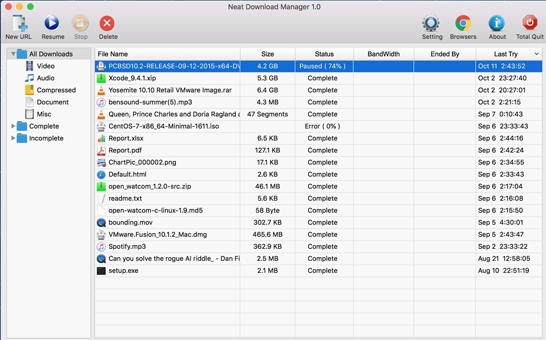
4. FlareGet
Like Persepolis, FlareGet is a niche open-source downloader app typically paired with another piece of software. In this case it’s Linux open-source operating system. While not typically used with Apple operating systems, FlareGet might work just fine with macOS Monterey.
Again, the fact that this is open-source means that you can actually rewrite elements of its code to fit your specific needs. Which is good, because while it gets the job done the interface is a bit dated. The best aspects of FlareGet are that it can split files into 32 threads for lightning fast downloads and that it has full Metalink support that lets you make it your default download manager.
While FlareGet is a solid free downloader app you have to pay for the Pro version to get the coolest features. Unless you are a serious software developer or code freak, this app probably isn’t worth the money.
5. JDownloader
JDownloader is a dlc downloader Mac owners can find written in Java. It has been around for a while, but still has some innovative features. Even though this app is a bit old-fashioned, it’s still reported to be compatible with the newest Apple operating system macOS Monterey.
This should come as no surprise because the fact that it’s open-source means that, using relatively basic coding, you can adjust nearly everything about it, including what operating systems it works with. JDownloader makes a great mega downloader Mac owners can use because it’s especially good at downloading from one-click hosters like Megaupload and Rapidshare.
The only big problem with this app is that it was written in Java, which has nothing inherently wrong with it; but it’s starting to get outdated which results in slow start up speeds.
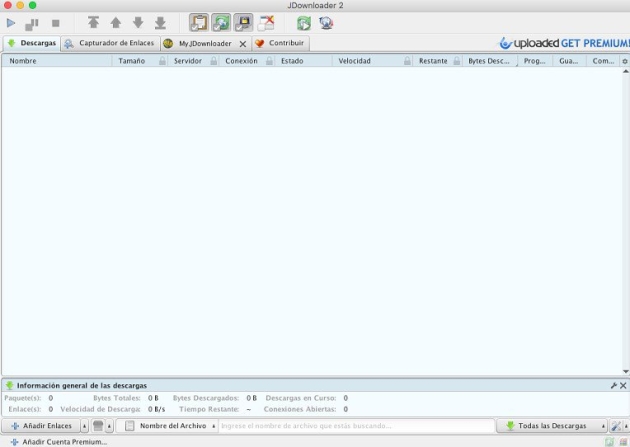
6. Ninja Download Manager
Ninja DM is a Mac app downloader from Knockout Soft that was originally designed for PC users. It became such a reliable success that Knockout Soft released a reformatted version of the app for Apple devices, and it’s even seem to be compatible with the latest macOS Monterey.
That’s good news for Mac owners because this app has some nice features. Like Folx, Ninja DM uses multiple threads for fast downloads. And like Folx PRO, there is a way to schedule downloads that you can pay for. One of Ninja DM’s more distinctive features is that it lets you pause and resume downloads at your convenience.
This app is a great way to optimize your bandwidth usage. Unfortunately, quality like this doesn’t come for free. The cheapest version of this app will set you back $19. It’s also worth noting that this is not necessarily an easy downloader app to use. Since it was originally designed for PCs, things still feel a little off for Mac users. People often complain that the interface is too dark and difficult to navigate.
7. Free Download Manager
Free Download Manager is, as its name suggests, totally free. The price is right and it delivers nearly all of the essential features you’re looking for in a Mac downloader app. It’s more than likely macOS Monterey compatible software that lets you resume interrupted downloads, up your download speeds, optimize available bandwidth, and schedule activity.
It’s also the only other app, along with Folx, on this list that can work as a client for torrents and magnet links. Freedom comes at the price of security. Free Download Manager was originally released as open-source software which means older versions of the app could be harboring malware that will screw with your computer as soon as it gets the chance. If you are willing to take the risk, make sure you download downloader app files from the original vendor.
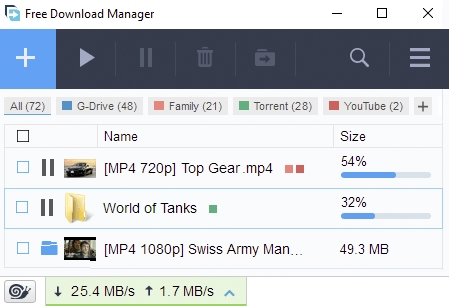
8. Maxel
Maxel is a macOS Monterey compatible (highly likely) snap downloader app that you can count on to be dependable, secure, and fast. It uses the most reliable file transfer protocols and can break downloads into over 100 segments for truly quick download speeds.
If privacy is your priority, this app lets you use secure HTTPS and SFTP protocols. Maxel lets you integrate these features into your favorite browser’s functionality with a handy plugin. The app’s high quality of software and features does not carry over to its interface.
The layout is confusing and it’s tiresome to search through the endless menus. Also, if you want the version of this downloader app with all of the best features, you’re going to have to pay for it.
9. Leech
Leech is an app aiming to be the best video downloader Mac users can find by giving them the absolute smoothest downloading experience. It does this by integrating into your favorite web browser and offering a really simple interface. With Leech, it really is as easy as drag and drop.
Just feed a URL into the app and it will do the rest. It’s also lightweight, meaning it won’t take up too large of a memory footprint, and seems to be compatible with macOS Monterey – crucial for convenient use on a Mac. An example of integration making your experience easier is how this app has the option to set login info for corresponding servers.
That means a smooth process from search to download that’s not impeded by having to enter usernames or passwords. While Leech does a ton to help simplify your downloading experience, it doesn’t do much to let you personalize your rules.
Experienced users who want more control over their downloader app may find it does not have enough tools for managing download speeds and bandwidth usage.
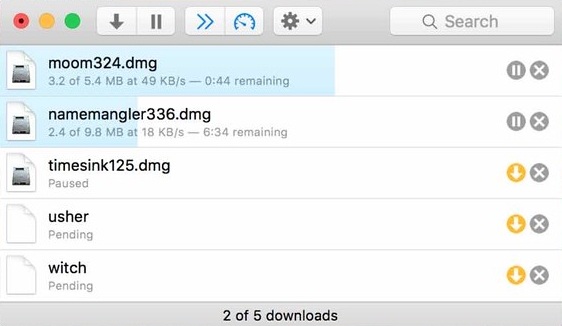
10. iNetGet
iNetGet is another download manager with highly probable macOS Monterey compatibility that should be included in any conversation about the best free download app. It was originally designed by and for experienced programmers. Now, it offers nearly everything you would expect from a quality downloader app:
It supports the most reliable,secure file transfer protocols (like HTTPS, and SFTP), automatically resumes downloads where they left off after an interruption, and splits downloads into multiple threads for faster speeds. In addition, iNetGet is fully integratable with most web browsers.
The major drawback to iNetGet is that it’s not exactly the easiest to learn how to use downloader app. To be fair, it was originally designed for serious programmers, and there is a great user guide for newcomers.
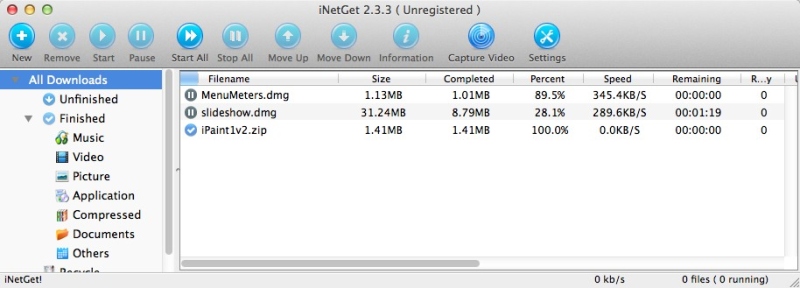
11. iGetter
iGetter is a very popular free downloader app among Mac users that has been around for a long time. Time tested reliability, a $0 price tag, and a reputation for quality have helped this download manager amass a sizable fanclub of loyal users. Like the free version of Folx, it boosts the speed of downloads by segmenting them and you can pick up downloads where you left off after an unexpected interruption.
It essentially renders unstable network connections no longer a problem. No wonder so many people have easily integrated it into their browsers. Unfortunately for all these users, iGetter has been a victim of Apple’s update to macOS Catalina, followed by Big Sur and Monterey.
Currently, there is no version of iGetter compatible with that operating system, and it doesn’t work with the latest version of Chrome either. iGetter has been arguably the best free download app for a long time, but finally, it’s being left in the past. Even the interface feels like it’s from another era and can be hard to navigate.
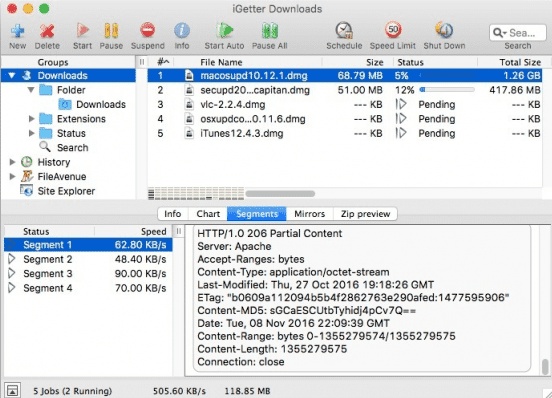
12. Xtreme Download Manager
Xtreme Download Manager is a fast and lightweight download manager with a pleasing interface that people really seem to enjoy using. The designers of the software claim it can accelerate your download speed by up to 500%. We’re skeptical that that’s 100% realistic, but Xtreme Download Manager is certainly a fast downloader app.
It also has the distinctive ability to automatically identify what kind of files you’re downloading (like documents, videos, or music) and will sort them into categories making it a great media downloader Mac users can take advantage of. The unavoidable drawback is that it won’t work with some major operating systems and browsers.
For example it’s not compatible with macOS Monterey and it’s not supported by Firefox. It also won’t automatically resume your downloads after an interruption, which is a pretty standard feature that practically every downloader app on this list has.
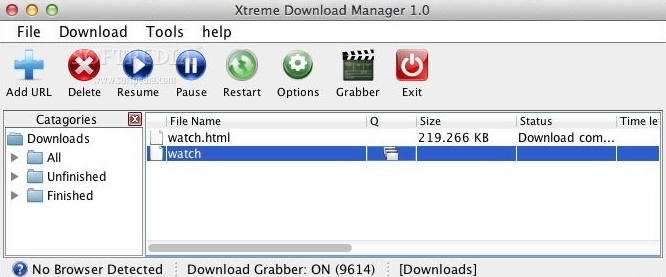
13. Progressive Downloader
Progressive Downloader is a Mac downloader app that stands apart because of how many neat features that it offers for free. Of course it offers ones we’ve seen before on this list like automatically resuming downloads after an interruption, browser integration, and segmented downloading.
But Progressive Downloader also has unique tools like built-in mirror search that helps find copies of the same file you’re downloading in different locations to ease the burden on your bandwidth for large files. You can also set your download activity for certain hours, have the app search for the fastest servers, and use a built-in browser to control your remote resources.
It’s also reported to be compatible with macOS Monterey making it a good file downloader app for people making heavy downloads of multiple files on a regular basis. While it can handle a lot of weight, Progressive Downloader notoriously will not do much to increase your download speeds. That’s because it can only split downloads into three threads.
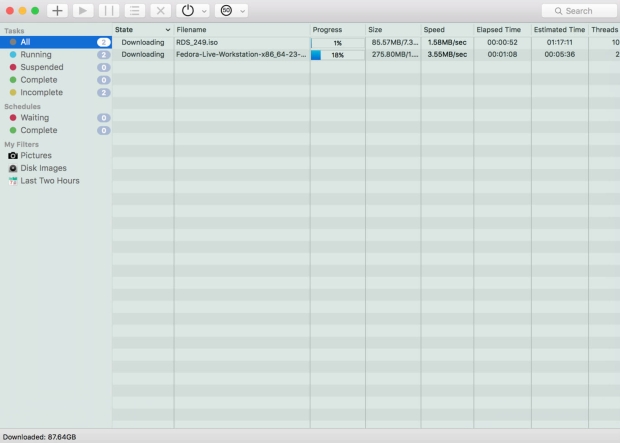
14. Download Shuttle
Download Shuttle is a super fast downloader app that rounds out our list of the best download managers. It does a great job of accelerating download speeds and providing a simple interface that helps you out when you’re multitasking and downloading files simultaneously.
It offers an inspector widow that lets you see detailed info about each segment and supports QuickLook to give you a peek into the data about the downloaded file. Download Shuttle’s fast download speeds and facility with handling very large files make it an ideal HD video downloader Mac device owners can use.
It’s also seems to be compatible with macOS Monterey and offers simple but effective link management options that let you add or remove them from downloads. The drawbacks to Download Shuttle is that it can’t download files from YouTube and that it won’t let you access or make adjustments in your download queue.
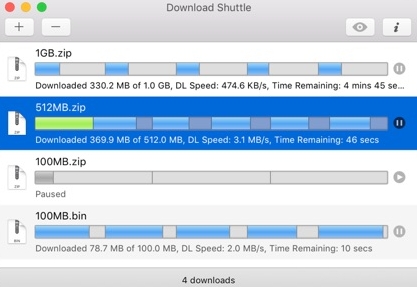
What to Look for in a Download Manager:
There are many downloader apps available to Mac owners that can speed up and streamline their downloading experience. While they all perform roughly the same task, each one has specific strengths and weaknesses. When you’re deciding which download manager best suits your needs, there are a few features you want to be sure to take into consideration.
Safety and security should always be a priority–if you’re downloading something for free, especially open-source software, make sure you’re getting it from a reputable source to minimize the risk of malware or adware. If you use a Mac running macOS Monterey, make sure you find a downloader app that is compatible because not all of them are. Any download app worth your time will have control features that let you split, prioritize, and schedule downloads.
Web browser integration will play a big part in determining your user experience, so try to find an app that works with your favorite internet browser. Finally, it’s essential you think about getting an app with an easy-to-use interface. All of the features in the world won’t do you any good if you can’t find them. The nice thing about many of the download managers on this list is that they’re free or have a free trial period so that you can test them out for yourself with little commitment.
The Takeaway
Sorting through all of the download managers on the market today can be a daunting task. It’s easy to get lost in the features, user reviews, and malware warnings when you’re looking for a Mac downloader app. The purpose of this article is to help you cut through the clutter and provide you a starting point to begin your search for the right app.
We recommend that you take a closer look at all of the options we mentioned on this list. Keep in mind that the best app for you is dependent on your needs and what technology you’re using. Thanks for reading our recommendations on the year’s best downloader apps. If you think we missed a great downloader app, please mention it below in the comments.
Frequently Asked Questions
A downloader is a stand-alone tool that facilitates the downloading of files, and in some cases torrents and magnet links, from the internet. They don’t just transfer files from a remote server to your computer, but they actually manage the whole process. You can use them to split downloads into multiple threads, automatically resume downloads after an interruption, and increase your download speeds.
There are many free downloader app options that you can find on the internet, including open source software. A lot of apps also have a free version and then a Pro version that you can pay for. The versions that you pay for will typically include a full suite of useful features that will help you take your downloading experience to the next level.
A download app transfers files to your hard drive, so you will always be able to find them there. Some apps, like Folx, make finding your files easier with Smart Tagging features. These features have the ability to identify the type of file you’re downloading and automatically give it a default tag like “programs”, “music”, or “video.” You’re also able to create your own custom tags. Apps with Smart Tagging features make your files easier to organize and search for later.
In our opinion Folx is the best downloader app for Mac. It’s compatible with macOS Monterey and has a friendly interface. The free version offers all of the basic services you would need including splitting downloads into up to 20 threads, resuming downloads after interruptions, and allowing you to tag downloads for easy identification later.
It’s also one of only two apps to make our list of the top download managers that is also a fully functional torrent client for the use of downloading torrents and magnet links over P2P (peer-to-peer) serverless sharing networks. Folx PRO also has a lot of really useful features that you can get for a reasonable price. Try it out and see for yourself.